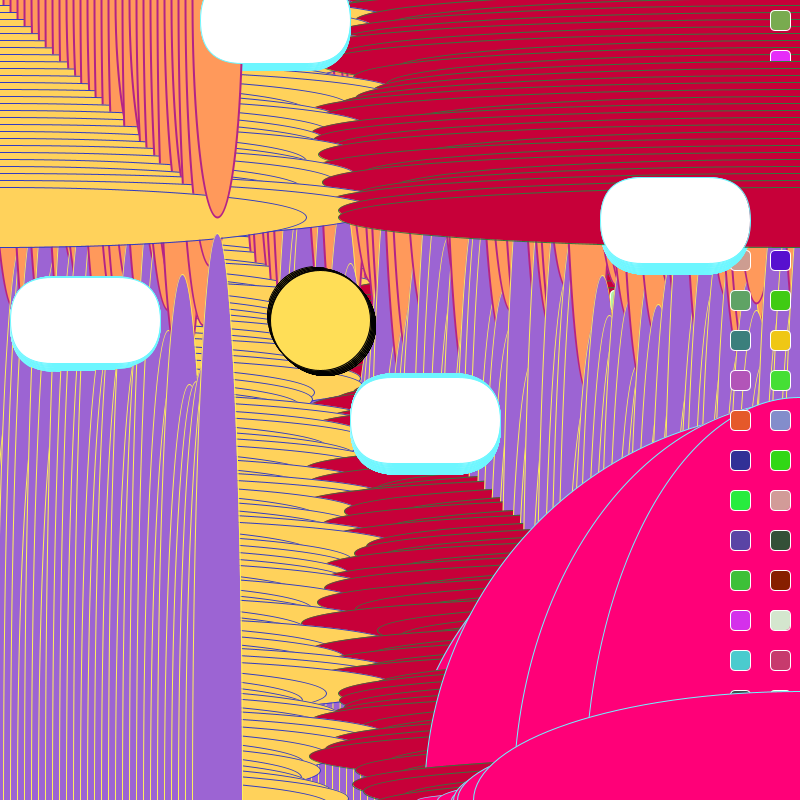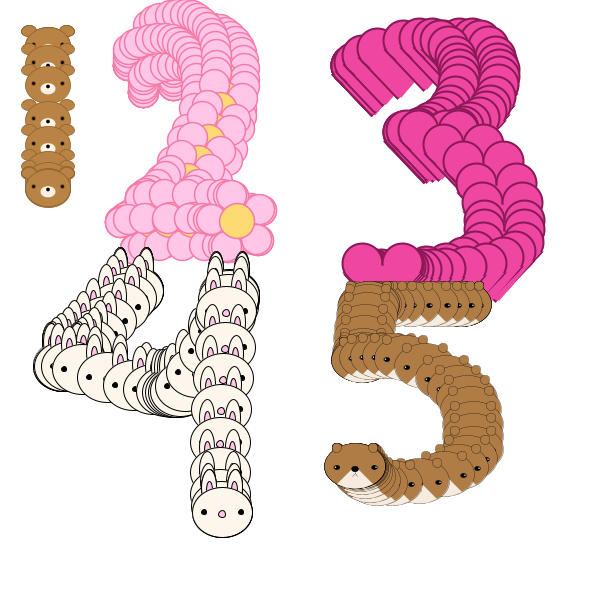Audrey Pham Project 1
Sketch 1
This is my first ever processing sketch. This jumble of colors and flashes show my current knowledge with using sin waves, for loops, and basic coding with shapes. I really enjoyed doing this exercise since I was able to make it super colorful and flashy. Combining the different codes left me with such a feeling of success since I have never worked with many of these functions.
play videosee code
Sketch 2
For exercise two, I worked with mod operators, font functions, and keyPressed functions. In the video, the mod operator allows the image to flash in and out. Using the font function and the tCounter, the phrase "EJECTED" floats across the screen. When it cuts to the victory page, the space bar is being pressed. This exercise was difficult since I could not figure out how to incorporate the mod operator, but once I knew what I wanted to do with it, all the pieces fit together how I imagined.
play videosee code
Sketch 2
Exercise three was my favorite code I created. Using functions with arguments, mouse translation, rotation, scaling, and keyPressed, I made a small angled corgi that is stuck in place and a second corgi that is translated by the mouse movement. Wherever the cursor goes, the big corgi follows. Also, when the space key is pressed, the mouth opens, so it looks like the corgi is trying to eat the bone. This was my favorite because of how cute it is.
play videosee code
Project 1
For project 1, I wanted to create cute figures that could be drawn. For my different brushes, they change by pressing keys 1 through 5. Brush 1 draws a bear. Brush 2 draws a flower, brush 3 draws a heart, brush 4 draws a bunny, and brush 5 draws a dog. If the "x" key is pressed, the screen is reset to white. Each brush is made with functions with arguments. Using the keyPressed function, the brushes make continuous lines, making small drawings. In the beginning, I was having a difficult time working with fuctions with arguments, but eventually I got the hang of it, and I was able to incorporate them successfully into this project. Improvemnent could be made on making more variety of the brushes. I should have done more to make modifications, like scaling or changing the tint. However, I am still extremely happy with how the project turned out. The art style that would most likely be suited by these brushes would be more of a cutesy, cartoony, animated style as well as a more abstract line style created by the overlap of the figures.
see code
img 1

img 2
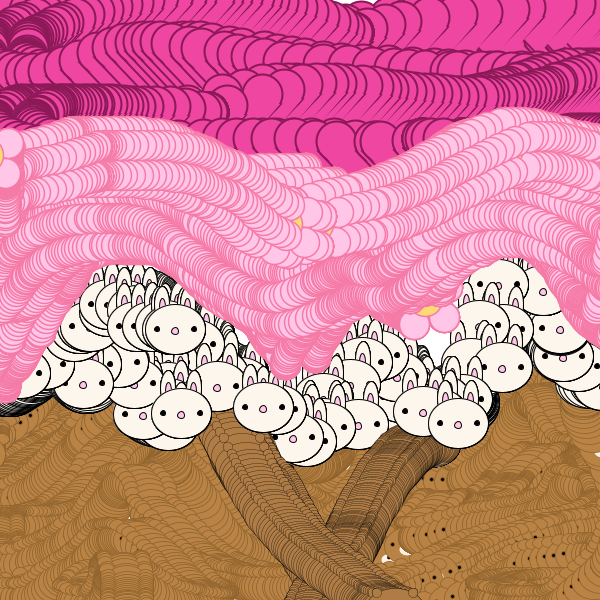
img 3
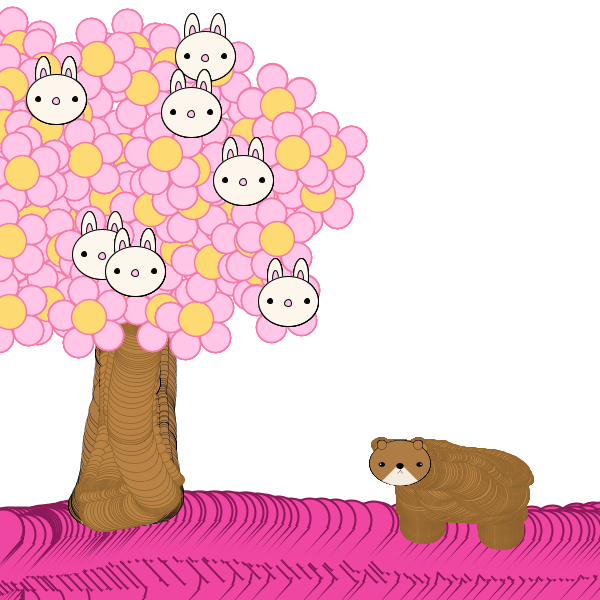
img 4

img 5