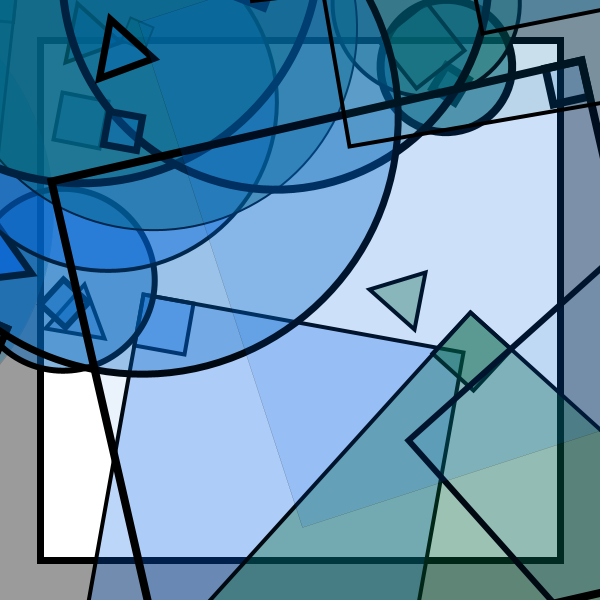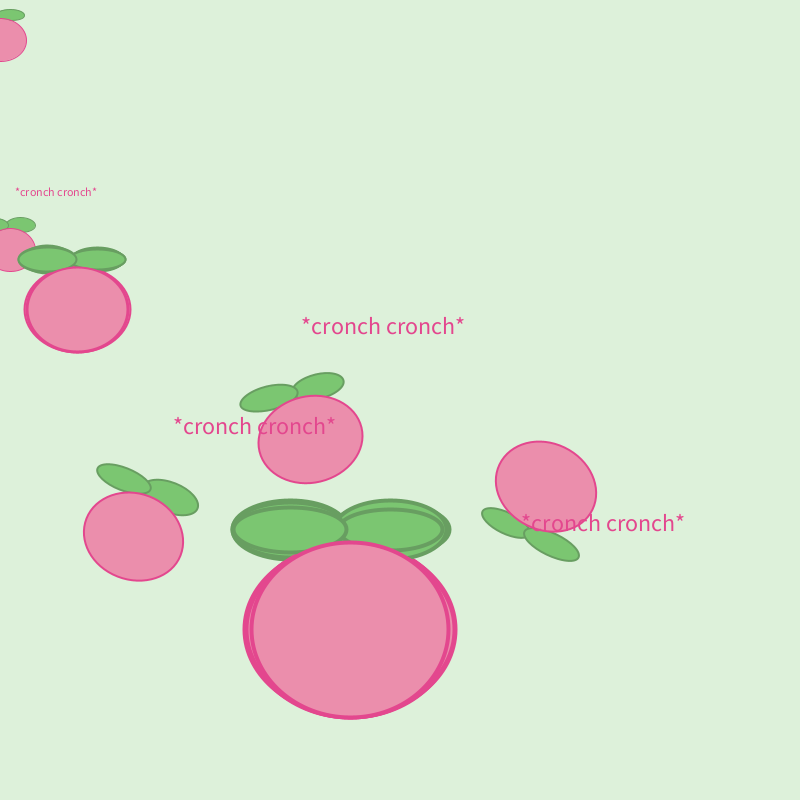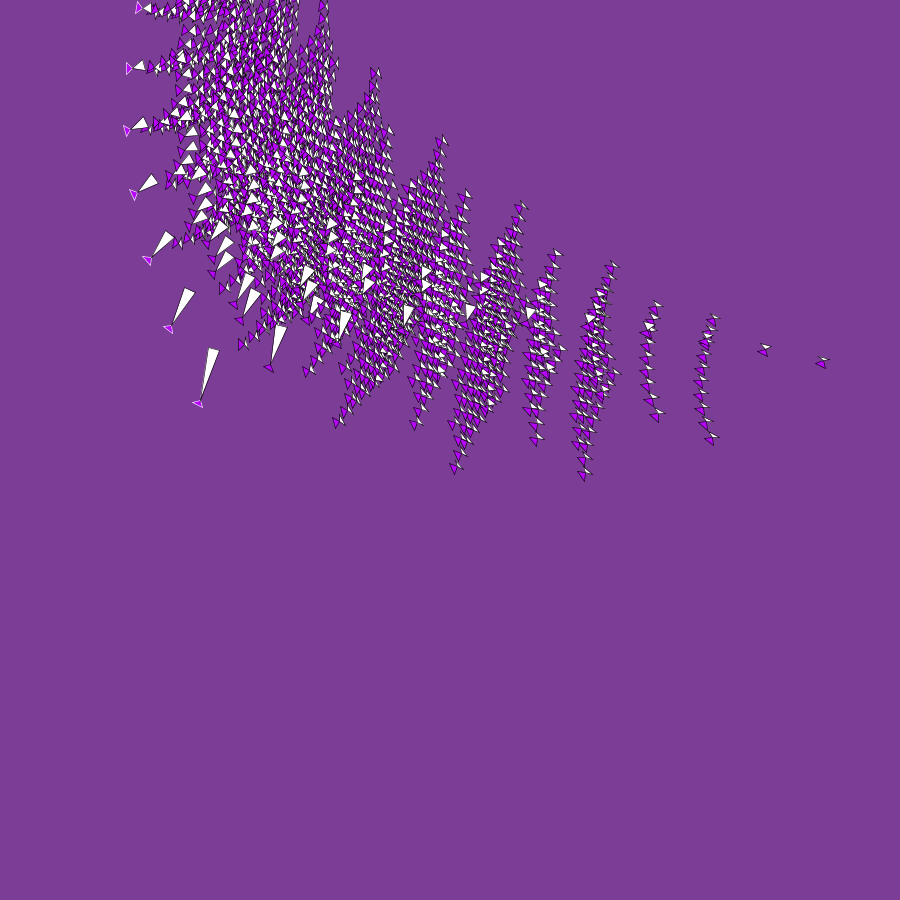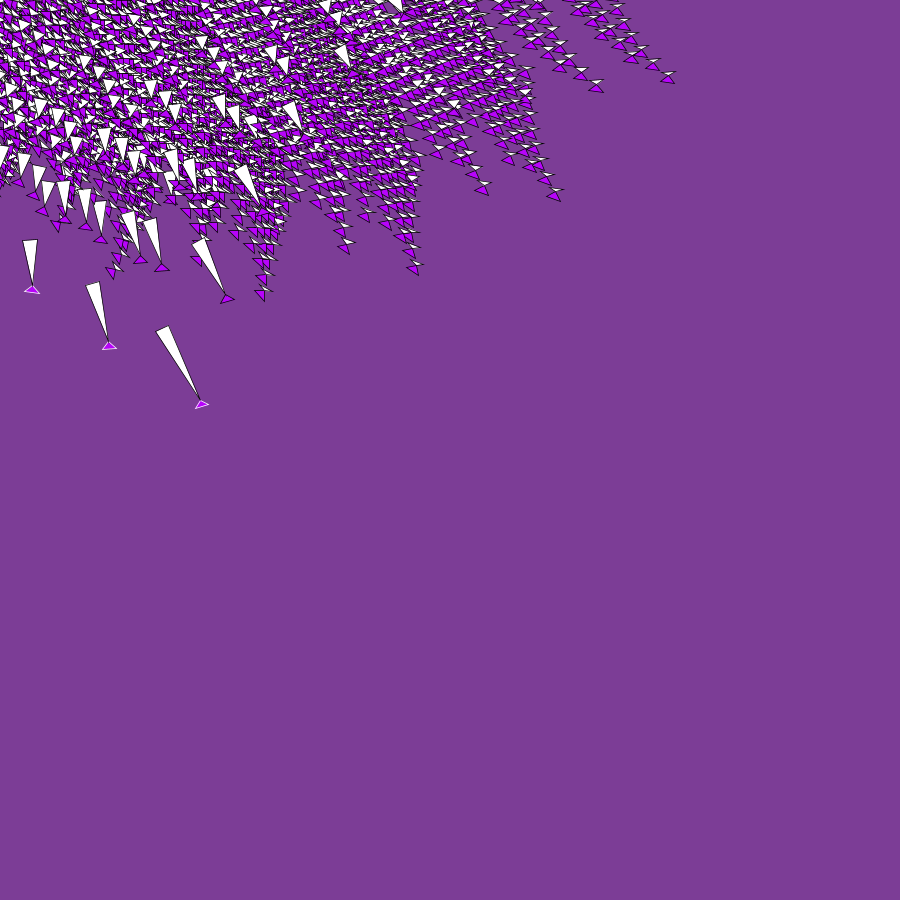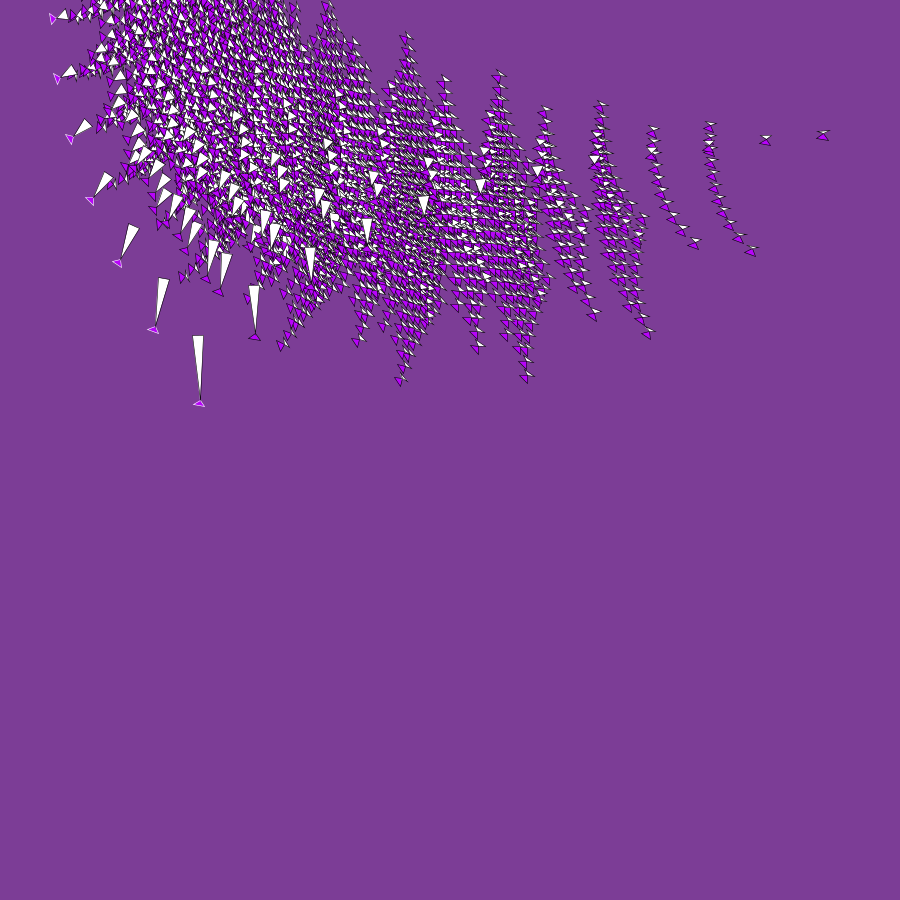Audrey Pham Project 2
Sketch 4
For exercise 4, we had to incoporate arrays, vectors, and scaling into our processing codes. I created a multitude of floating objects, following a bounce behavior. Some of the arrays I used were for creating new objects when certain value statements were met in for loops, creating opacity, and scaling the sizes of the shapes.
play videosee code
Sketch 5
For exercise 5, we learned to work with OOP, or object-oriented programming. I created a class called "PEACHES" and created about 30 pink peaches decorated with leaves. Objects and arrays were combined to create this code. The different methods within the class include scaling, vertical movement, rotation, and changing the directions they move.
play videosee code
Project 2: Example 1:
For project 2, I used the recursion algorithm of the tree and adapted it to create this piece. I create a custom class, "branches," and created the triangle shapes, which resemble paper airplanes. Throughout time, the shapes continue to grow, adding more and more triangles. The shapes add up and move in the direction the recursion algorithm creates. Using HSB colorMode, The background and half of the triangles fade through the colors of the rainbows. At the end, I used saveFrame to make multiple versions. Each time the code is ran, the shapes appear in different positions on the canvas as well as vary in size. The three examples shown below show different variations that occurred when running the program.
play videosee code