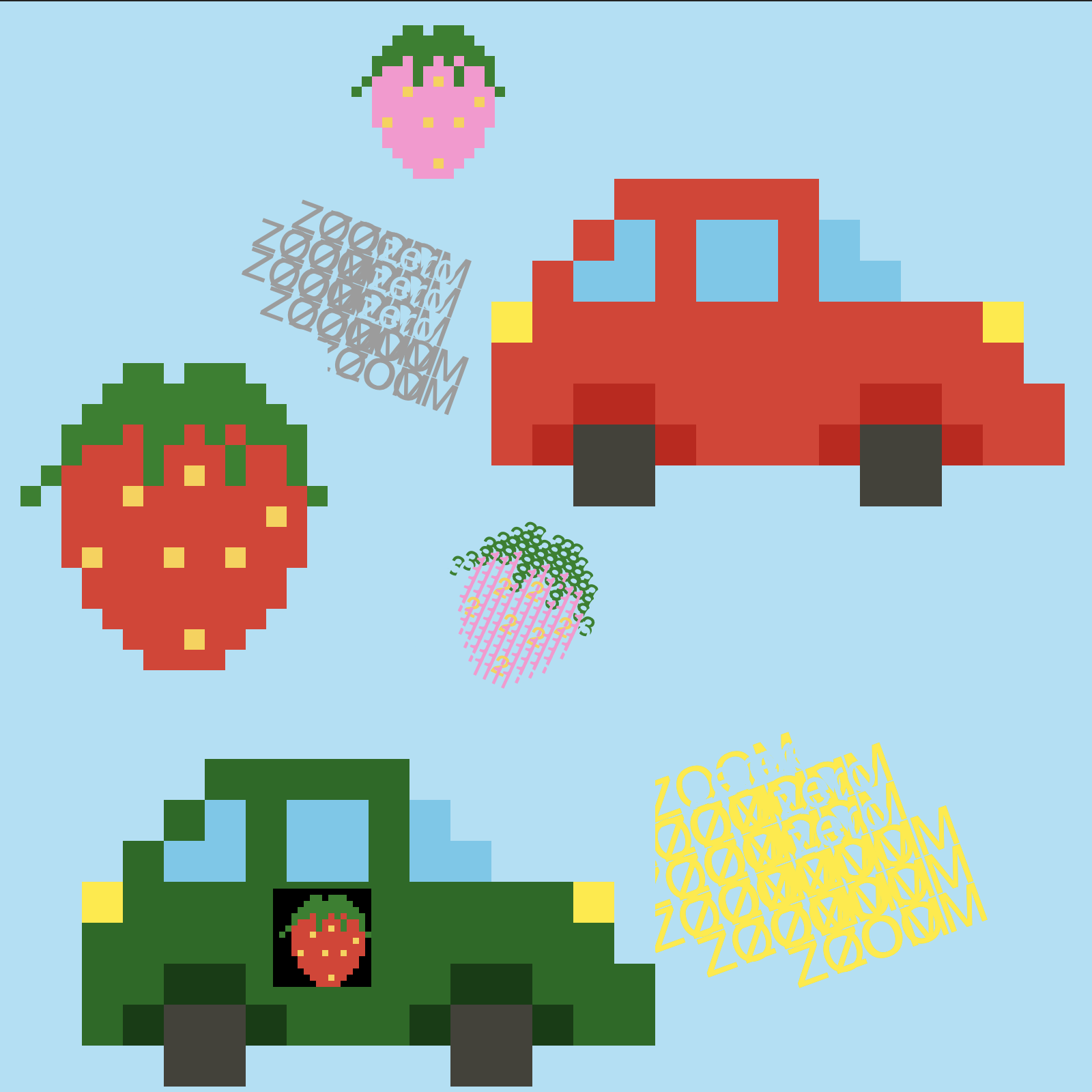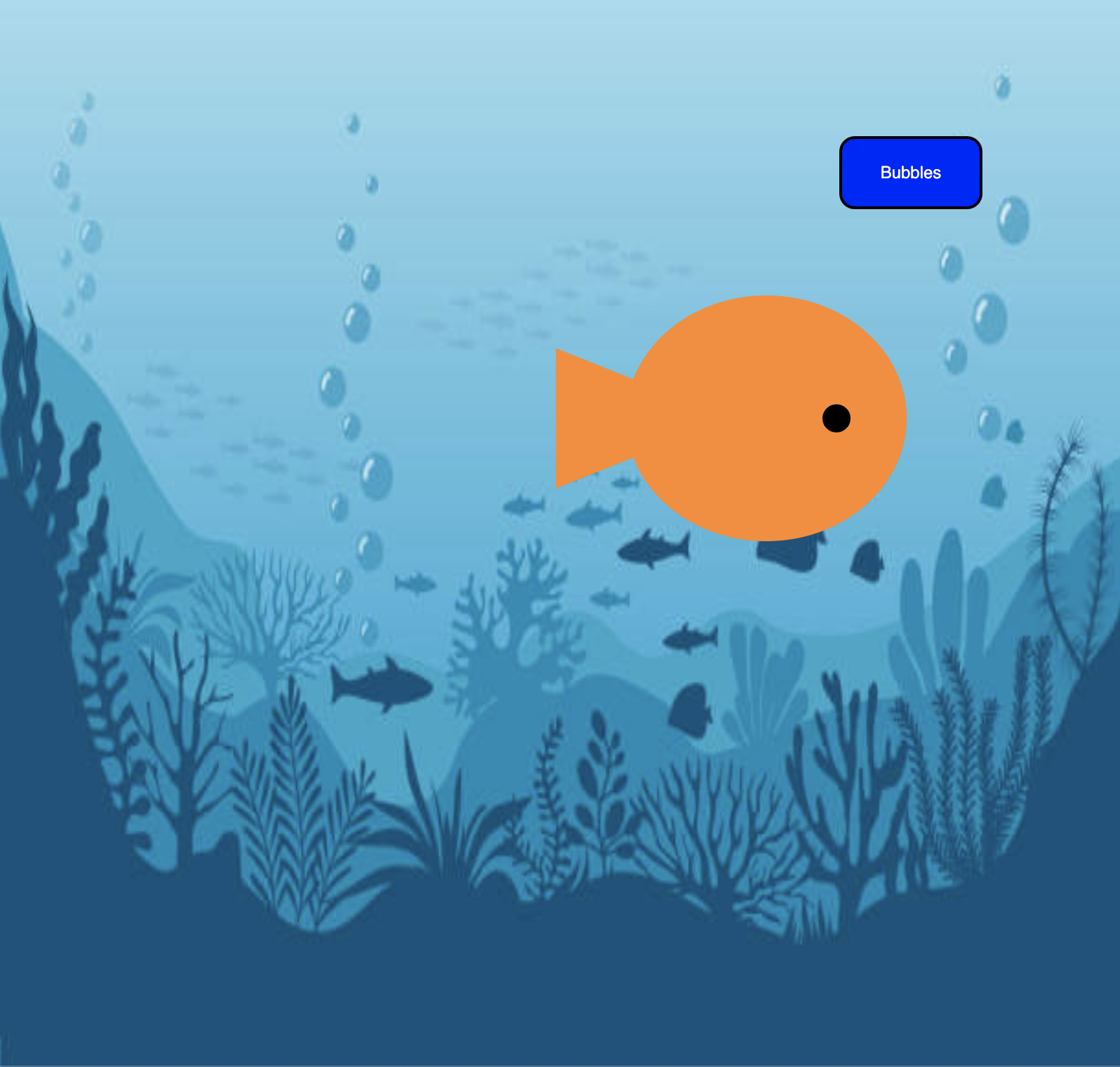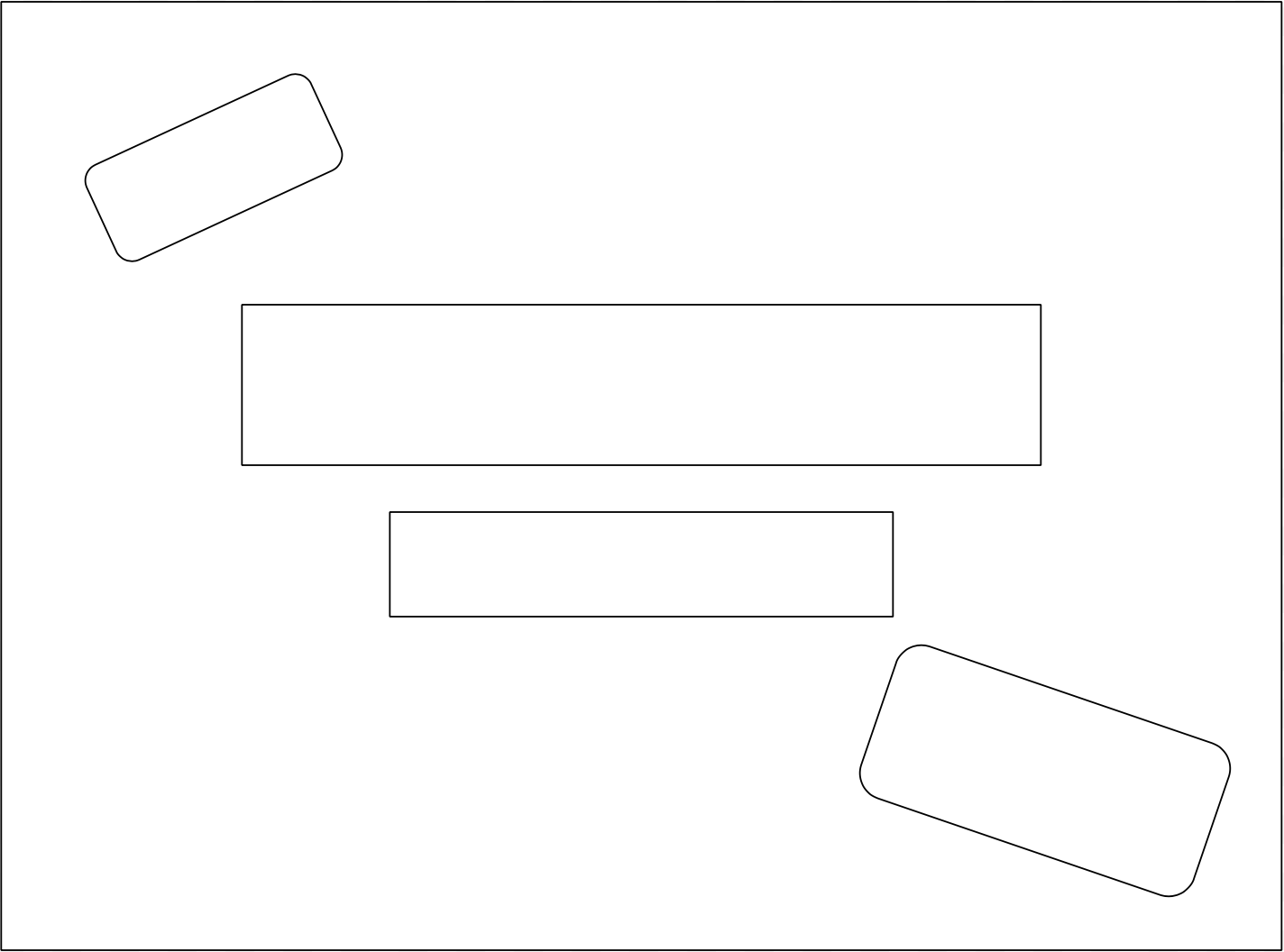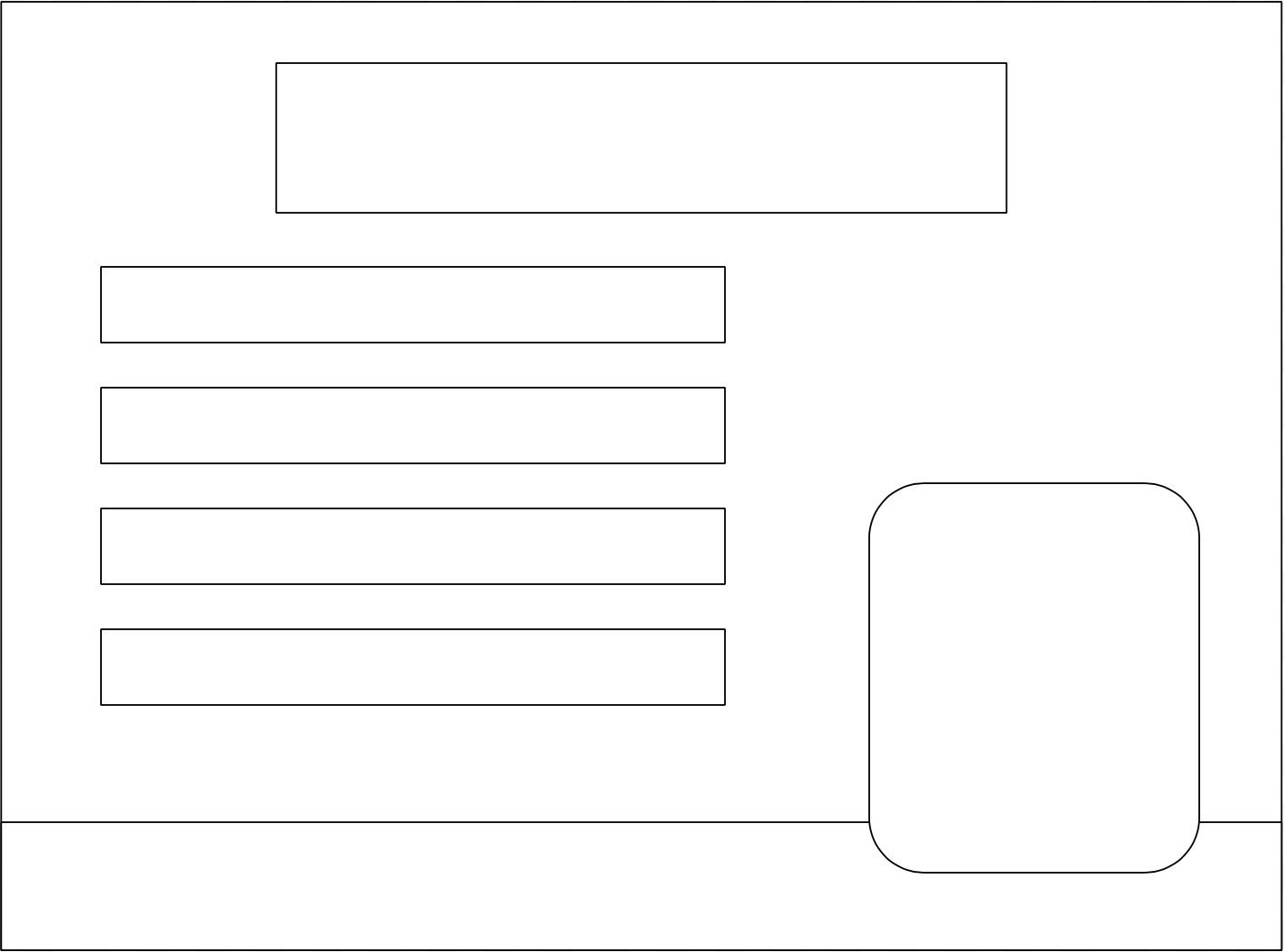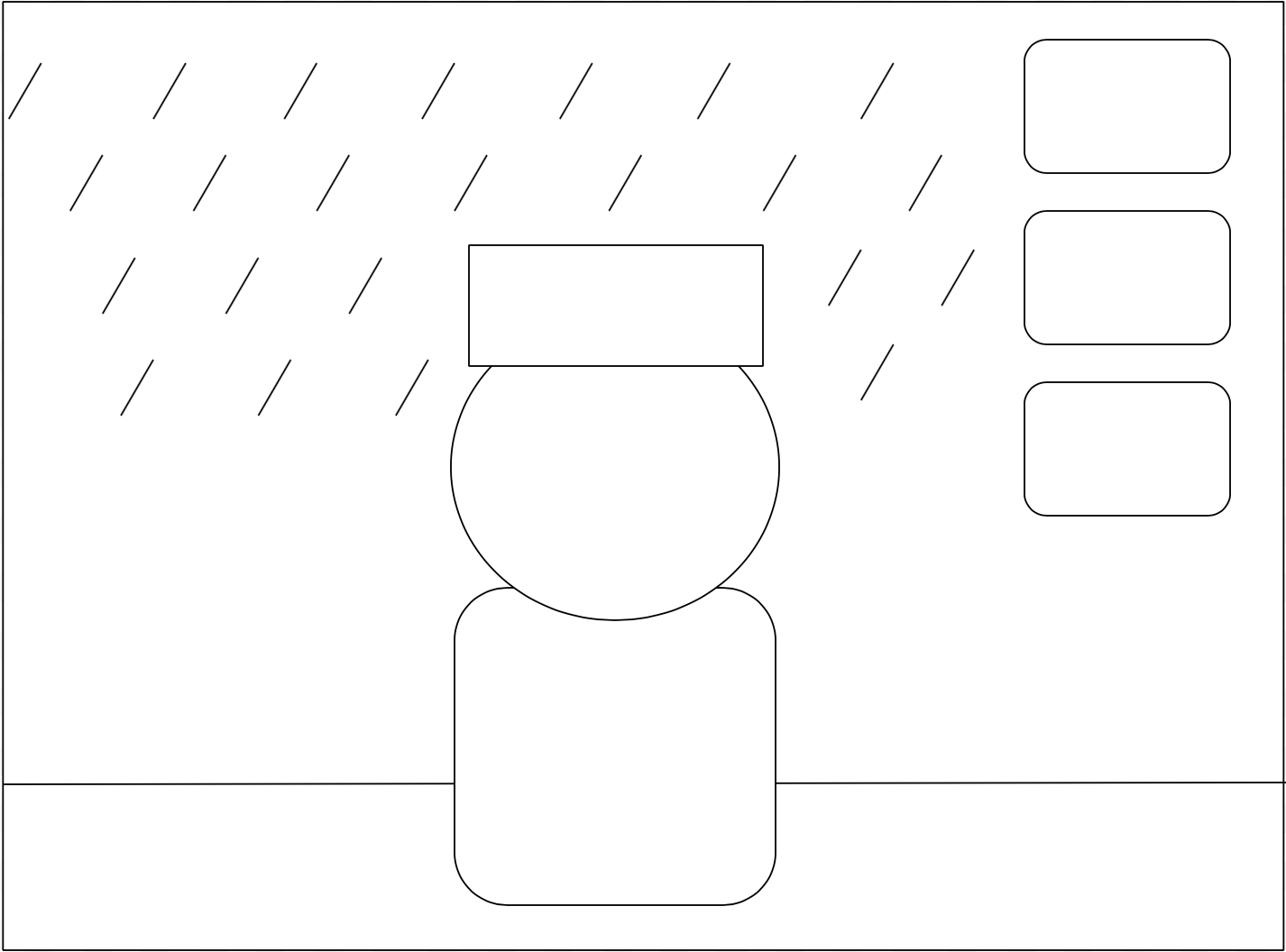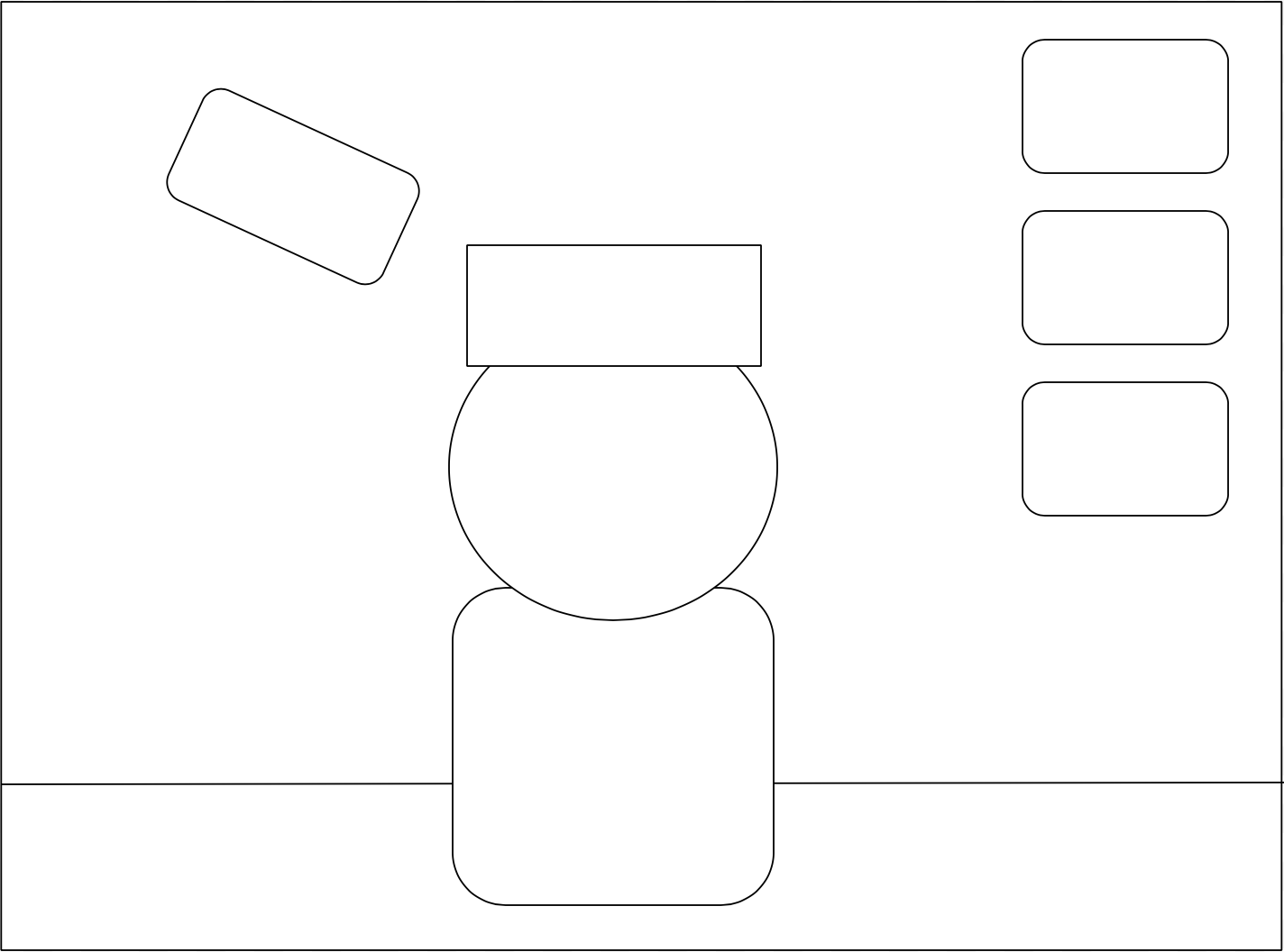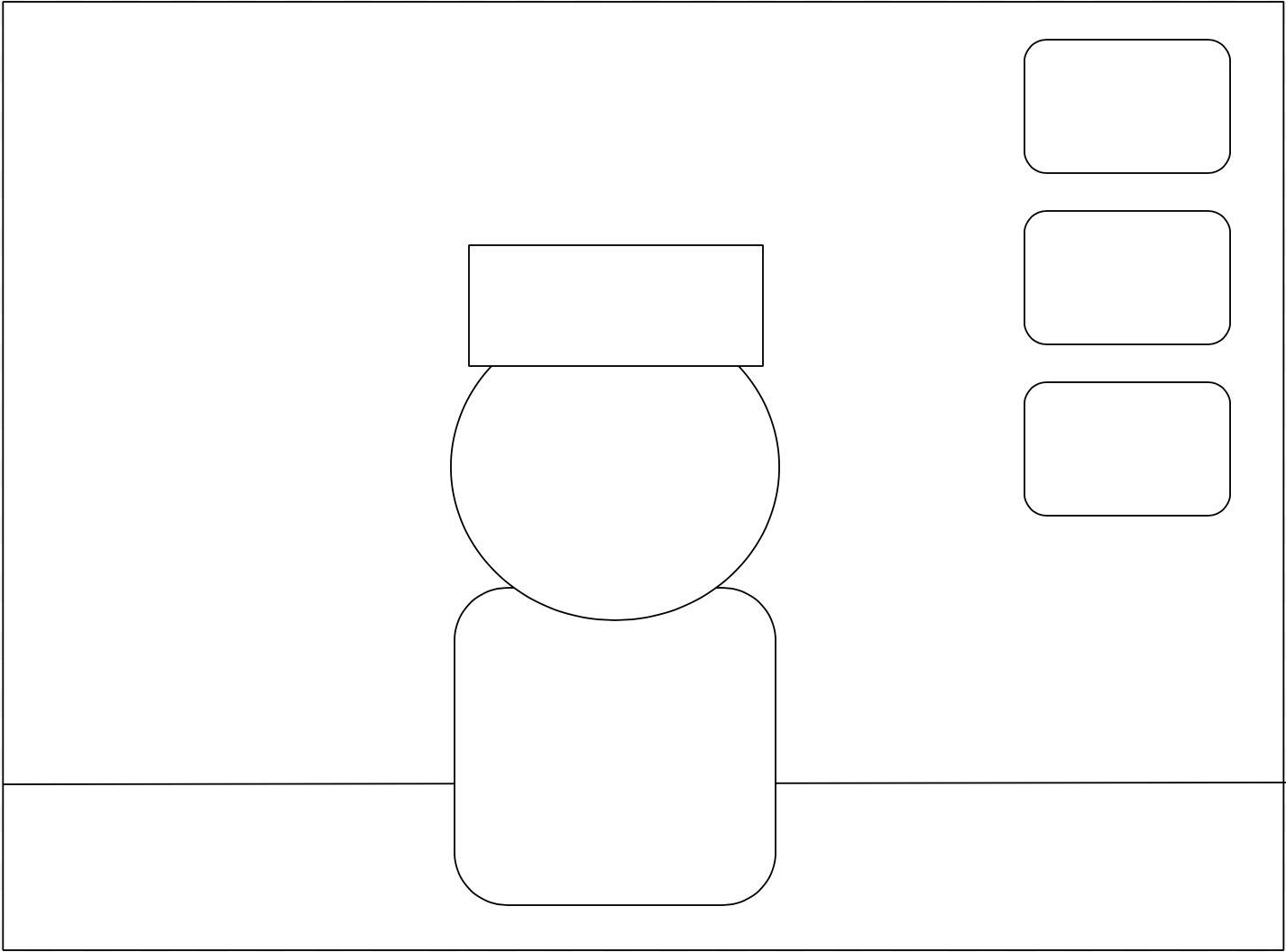Final Project Set
Exercise 7
For example 7, we were to map images using arrays. They had to be two different images that could be re-mapped and re-oriented by copying and pasting the arrays. I used the "pop();" and "push();" commands in order to accomplish this. The arrays had to be built on words and numbers, so when looking at the code, you can see which arrays were created by numbers or words. I love cars and strawberries, and I thought they would create fun pixel images. Thus, I combined my favorite things, creating this piece.
play Example 7 in p5see code
Exercise 8
For example 8 of my final project set, we were required to include another P5 library and add an additional two scenes. The library I decided to use was clickable. This example piece was used as a test run for my main project. I was able to figure out how to implement the clickable code into my own code and creat buttons that perform actions when pressed. For my first scene, I designed an underwater environment where a fish can be seen swimming across the screen. There is a button labeled "Bubbles," which when pressed, begins the animation of bubbles appearing on the screen. Bubble noises are also played during the scene. For the last scene, I created a cat image, and when landing on the scene, cat screeches play. This allowed me to play with the sound libraries and understand how to load them in.
play Example 8 in p5see code
see code
see code
Final Project
For the final project, I created a pet grooming mini game based on the simulation interface context. My simulation shows an example of an event or action that occurs in the real world. There are five different scenes, showing different images and actions. Instructions are provided to show the viewer how to play the simulator. Use keys 1-5 to navigate these different scenes. Press the buttons on the scenes to perform the actions written on the buttons. The three P5 libraries used are P5.Scenemanager, P5.Sound, and P5.Clickable.
play Final Project in p5see code
see code
Javascript libraries used:
"P5.Clickable"
Clickable library part 1
Clickable library part 2
"P5.Scenemanager"
Scenemanager library
"P5.Sound"
Sound library part 1
Sound library part 2
Proposal 1
For my project, I will be creating a pet simulator game where you will be able to take care of your own pet. This was inspired by the "Nintendogs" game I used to play as a child on my DS. In this mini game, you will be able to give your dog treats, make it go to sleep, play, and eat. On the screen, the main visuals that will be constant are the dog and his dog house. There will be buttons that can be pressed to perform the actions listed.
Proposal 2 - revised version
For my project, I will be creating a dog grooming simulator game. This will be under the category of interface context. Since this is a simulation game, it shows a visual representation of a real life process. There will be different scenes where the dog can be given a shower, blowdry, and a change in accessories. The help page will explain what keys must be pressed and what buttons to click in order to apply the actions to the dog. Water droplet images will fall during the shower scene, and rain falling audio will play. When the dog is being blow dried, wind audio will play to mimic the sound of a blowdryer. In the last scene, there will be different button options to put a hat or other accessories on the dog.